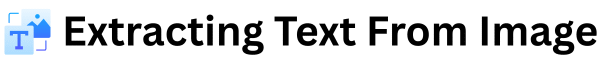Extract Text from Image
Drag & Drop your image here or
Supported formats: PNG, JPG, JPEG, GIF, HEIC
Why Us?
With our tool, you can easily extract text from images without wasting any time converting JPGs or PNGs to text manually. It will not take more than a minute to convert an image to text.
This free image to text converter makes it easy to convert images into text with 100% accuracy and with no effort. It uses advanced AI technology to extract text from images in a matter of seconds.
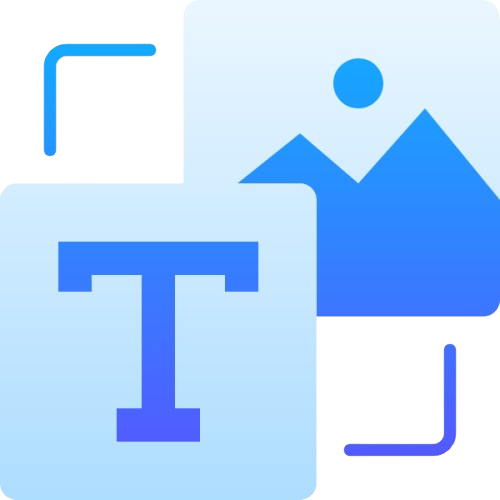
How to Use Extract Text from Image?
This tool works in three simple steps:
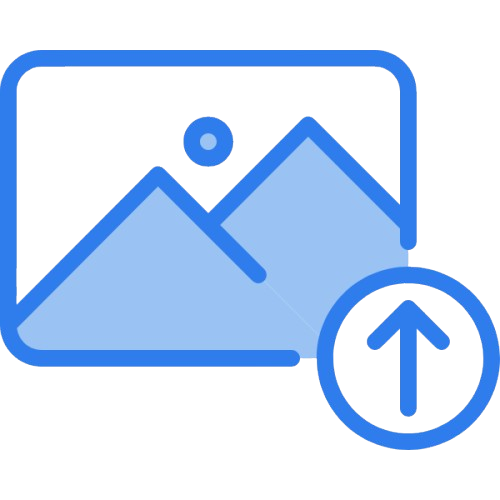
Upload Image
Upload the image file from which you want to extract text.
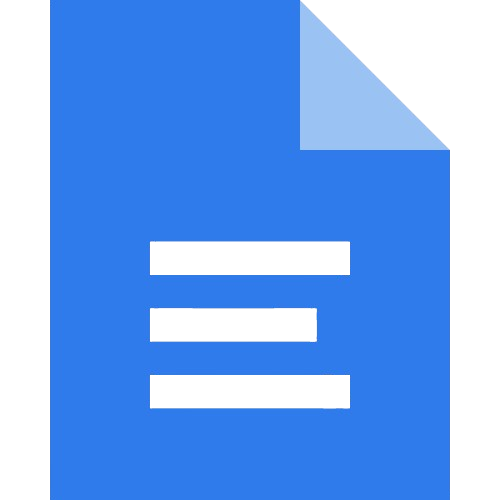
Run the Tool
The tool automatically processes the image to extract the text.

Download/Copy Text
Once converted, you can copy the digital text to your clipboard.
Salient Features

Free to Use
Our tool is completely free, requiring no accounts or sign-ins to start extracting text.
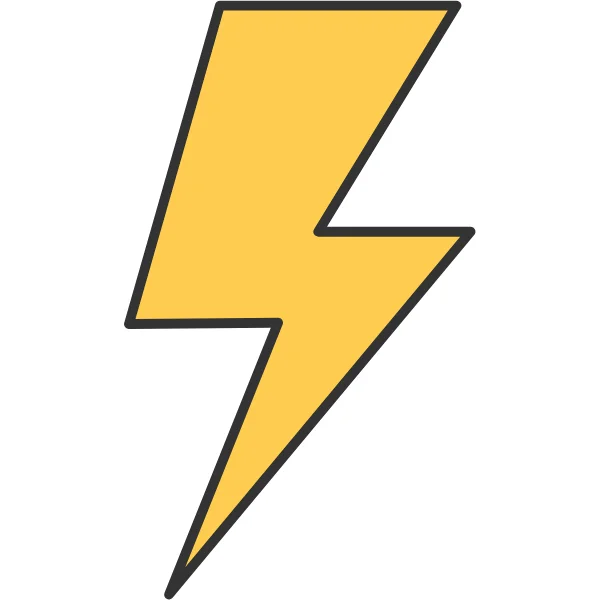
Fast Text Extraction
Quickly converts text from images in just a few seconds, boosting productivity

Advanced OCR Technology/Copy Text
Utilizes the latest OCR for accurate and reliable text extraction from images
Extract Text From Image: Revolutionizing Your Digital Workflow 📸
In today’s fast-paced digital world, information often presents itself in static visual formats. Whether it’s a critical scanned document, a quick screenshot, a photograph of handwritten notes from a meeting, or even text embedded within a graphic, the challenge remains the same: how do you convert this visual data into editable, searchable, and truly usable digital text?
Manually transcribing such content is not only a tedious and time-consuming endeavor but also highly susceptible to human error. This is precisely where an advanced image to text converter becomes an indispensable asset in your digital toolkit. Our cutting-edge online platform is meticulously designed to seamlessly extract text from image files, transforming them into dynamic, editable, and easily manageable digital text in mere seconds.
Imagine the efficiency gained when you no longer need to painstakingly retype information. Whether your goal is to copy text from image for a professional report, to digitize an entire archive of historical documents, or simply to get text from image content for immediate use, our intuitive tool leverages state-of-the-art Optical Character Recognition (OCR) technology to deliver unparalleled accuracy and efficiency. Embrace the future of text extraction and bid farewell to the laborious process of manual retyping!
What is an Image to Text Converter? Unlocking Text from Visuals 🧠
At its core, an image to text converter is a sophisticated online utility that harnesses the power of Optical Character Recognition (OCR) technology. Its primary function is to intelligently recognize and extract text from a diverse range of image formats. You can envision it as a highly intelligent digital scanner that goes beyond merely capturing a visual representation; it actively “reads” and comprehends the characters embedded within that image. This intricate process effectively bridges the gap between static visual information and dynamic, machine-readable text data.
The fundamental strength of any reliable text extractor lies directly in its OCR capabilities. Our innovative tool employs highly advanced algorithms that meticulously analyze the pixel patterns within an uploaded image. These algorithms are trained to identify specific patterns that correspond to individual letters, numbers, and symbols, subsequently reconstructing these recognized characters into coherent and meaningful text. This sophisticated process means you can effortlessly scan text from image files, whether they are photographs, diagrams, or documents, and have the content instantly ready for editing, sharing, or long-term digital archiving, all without the need for any manual transcription. It truly is a powerful text extraction from image solution, designed to streamline your digital workflow.
Why Embrace an Online Image to Text Converter? The Advantages Are Clear 🚀
The adoption of an online image text extractor brings forth a multitude of advantages, impacting various aspects of personal, academic, and professional life. Here’s a detailed look into why our tool is poised to become your go-to solution for text conversion:
Efficiency and Significant Time-Saving ⏱️
The act of manually typing out text from images is notoriously inefficient and can consume a substantial amount of valuable time. Our advanced photo to text converter completely automates this otherwise laborious process, thereby saving you countless hours that can be redirected towards more productive and critical tasks. Consider a scenario where you need to copy text from image files across dozens of pages of a research paper or a legal document – our tool performs this complex operation in mere moments, offering an immediate and profound boost to your productivity. This unparalleled efficiency truly represents a game-changer for individuals and organizations that frequently handle or process large volumes of image-based textual content.
Unwavering Accuracy and Dependability ✅
Powered by state-of-the-art OCR technology, our image to text converter delivers results with remarkable accuracy when reading text from image files. While it’s true that no OCR system can guarantee 100% perfection, especially when dealing with extremely poor image quality, our proprietary algorithms are meticulously optimized to minimize errors and intelligently interpret even challenging visuals. This commitment to precision ensures that the extracted text is consistently clean, reliable, and ready for immediate use, significantly reducing the necessity for extensive manual proofreading and correction, thereby enhancing your overall workflow.
Unmatched Accessibility and Supreme Convenience 🌐
As a fully online platform, our image to text online converter offers unparalleled accessibility from virtually any device equipped with an internet connection. The beauty of our solution lies in its simplicity: there is absolutely no software to download, no complex installations, and no updates to manage. This makes it incredibly convenient for users on the go. Whether you are working from a powerful desktop computer, a portable laptop, a versatile tablet, or even your smartphone, you possess the capability to get text from image online anytime, anywhere. This universal and instant accessibility transforms it into a truly versatile and indispensable tool for everyone, regardless of their location or device preference.
Drastically Enhanced Productivity and Streamlined Workflow 📈
Seamlessly integrating our image to text converter into your daily workflow can lead to a dramatic increase in overall productivity. Imagine the ease of converting screenshots containing vital information, digitizing handwritten notes (provided they are reasonably legible), or transforming printed documents into fully editable text. This capability fundamentally streamlines numerous processes, including data entry, the creation of new content, and in-depth research, making your entire digital life considerably smoother and more efficient. It transcends mere conversion; it actively empowers and optimizes your complete digital operation, allowing you to achieve more in less time.
A Powerful and Cost-Effective Solution 💰
Many traditional, high-quality OCR software solutions often come with a substantial financial investment, requiring costly licenses or subscriptions. In stark contrast, our online text extractor from image provides a powerful, feature-rich, and completely free alternative. You gain access to premium functionality without incurring any financial burden, making advanced text extraction capabilities readily accessible to everyone, from students and freelancers to small businesses and large enterprises. This cost-effectiveness ensures that high-quality text extraction is no longer a privilege but a universal possibility.
Key Features of Our Advanced Image to Text Tool: Designed for Excellence ✨
Our Extract Text From Image tool has been meticulously developed with the user’s practical needs at its absolute core. It offers a comprehensive suite of features specifically engineered for maximum convenience, efficiency, and superior performance, setting it apart from standard converters.
Supported File Formats: Unrivaled Versatility at Your Fingertips 🖼️
We recognize that digital images manifest in a wide array of formats, each with its own characteristics. To ensure you can effortlessly extract text from virtually any visual source you encounter, our tool boasts extensive compatibility with a broad spectrum of popular image types. This includes:
- JPG | JPEG: These are ubiquitous formats, widely favored for digital photographs and various web graphics due to their efficient compression.
- PNG: A highly versatile format, PNG is particularly ideal for images that require transparent backgrounds or demand lossless compression to preserve intricate details.
- GIF: While primarily known for animations, our tool can process GIF files, focusing on the static frames to accurately extract any discernible text.
- JFIF: This is a common format for JPEG files, and our tool handles it seamlessly under its JPEG compatibility.
- HEIC | HEIF: Representing modern, high-efficiency image formats, these are increasingly common, especially among Apple device users, and our tool ensures their full compatibility for text extraction.
This expansive compatibility means you are freed from the cumbersome task of converting your image files into a specific format before utilizing our image text extractor. Simply upload your file, regardless of its original format within our supported list, and allow our intelligent tool to handle the conversion and extraction process with ease.
Support for multiple languages 🗣️
You can extract text in a variety of languages using this image to text generator, such as: English, Spanish, Russian, Dutch, Portuguese, French, Korean, Polish, Thai, Turkish, Arabic, Chinese.
User-Friendly Interface: An Intuitive Drag & Drop Experience 🖱️
We have meticulously designed our tool with an unwavering focus on simplicity and unparalleled ease of use. The result is an intuitive drag-and-drop interface that transforms the image upload process into an effortless task. Users can simply click and drag their desired image file – whether it’s a JPG, PNG, JPEG, GIF, or HEIC – directly into the clearly marked “Drag & Drop your image here” area.
For those who prefer a more traditional method, a prominent “Browse Files” button is readily available to open your device’s file explorer, allowing for easy selection. This streamlined and highly accessible design ensures that even first-time users can navigate and operate the tool with absolute ease, making the entire image to text conversion process remarkably smooth and stress-free.
Instant Copy & Clear Options: Seamless Workflow Integration 📋
Upon the successful text extraction from your uploaded image, our tool provides you with immediate and comprehensive control over the output. A conveniently placed “Copy Text” button allows you to instantly transfer the entire extracted content directly to your device’s clipboard. This means the text is immediately ready to be pasted into any word processing document, email client, or other application, saving you precious time and minimizing manual intervention.
Furthermore, if you wish to conclude your current task or prepare the tool for a new image, the “Clear All” button offers a quick and efficient way to reset the interface. This action clears the output text area and refreshes the tool, making it ready for your next image to text task. These thoughtful and practical options are specifically designed to enhance your overall productivity and seamlessly integrate into your existing digital workflow, ensuring a fluid and uninterrupted experience.
How to Use Our “Extract Text From Image” Tool: A Simple Step-by-Step Guide 📝
Utilizing our online image to text converter is remarkably straightforward, designed for maximum ease of use. Follow these clear and concise steps to quickly and efficiently get text from image files, transforming your visual data into editable text in moments:
Step 1: Access the Tool on Our Website 🖥️
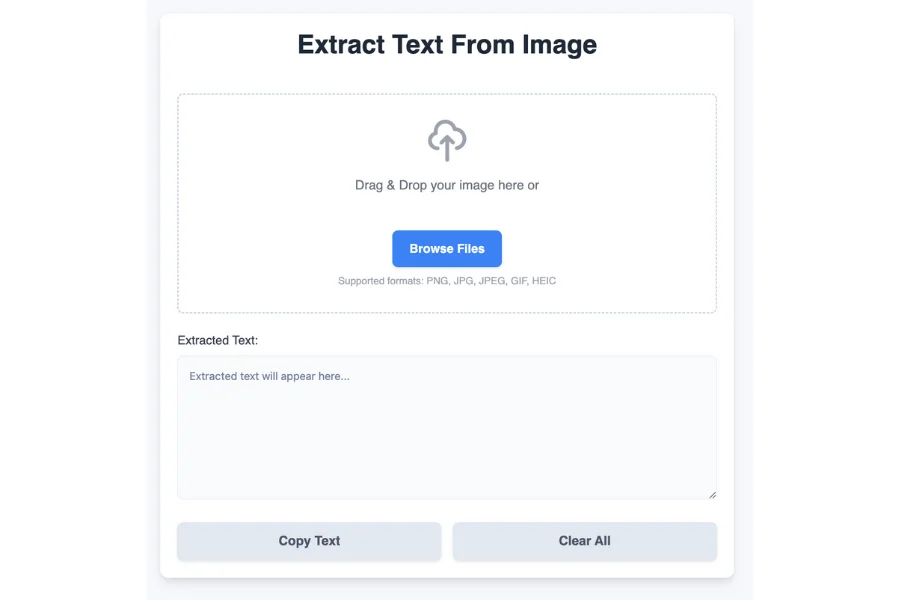
Begin by navigating directly to our dedicated “Extract Text From Image” tool page. Upon arrival, you’ll be greeted by a clean and user-friendly interface, immediately ready to facilitate your image upload and subsequent text extraction.
Step 2: Upload Your Desired Image File ⬆️
You are presented with two highly convenient and intuitive options for uploading your image file to our platform. Choose the method that best suits your preference and current workflow:
- Drag & Drop Functionality: Simply click and hold your image file (which can be in JPG, PNG, JPEG, GIF, or HEIC format) and drag it directly into the clearly defined “Drag & Drop your image here” area.
- Browse Files Option: Alternatively, you can click on the prominent “Browse Files” button. This action will open your device’s native file explorer, allowing you to navigate through your folders and select the specific image file you wish to process.
Once your image has been successfully uploaded using either method, our intelligent tool will automatically detect the file and immediately begin the text extraction process.
Step 3: Review Your Instantly Extracted Text 👇
After the image has been uploaded and processed – a remarkably swift operation indicated by a “Processing image…” message – the recognized and extracted text will appear almost instantaneously within the “Extracted Text” textarea. Take a moment to carefully review the content displayed in this area. This allows you to quickly assess the accuracy of the text extraction and identify any minor adjustments that might be needed.
Step 4: Copy or Clear the Extracted Content ✍️
Once you are satisfied with the extracted text, you have immediate control over its subsequent use:
- Copy Text: To transfer the entire extracted content, simply click the “Copy Text” button. This action will instantly copy all the text to your device’s clipboard, making it ready for seamless pasting into any word processor, email application, or other digital document.
- Clear All: If you have completed your task with the current image and wish to process another, or simply want to reset the tool, click the “Clear All” button. This convenient option will promptly clear the output text area and reset the file input, preparing the tool for a new upload and a fresh text extraction task.
It truly is that straightforward! In just a few effortless clicks, you can transform static images into dynamic, fully editable text, significantly enhancing your productivity and digital capabilities.
Real-World Applications of OCR: Transforming Everyday Tasks 💡
The underlying technology of Optical Character Recognition (OCR), which powers our sophisticated image to text converter, has a profound and ever-expanding range of applications. Its utility extends across numerous sectors and daily tasks, proving to be an invaluable asset. Here are just a few practical examples that vividly illustrate how this powerful tool can be effectively utilized to streamline workflows and enhance efficiency:
Digitizing Mountains of Paper Documents 📄
Consider the common challenge of managing vast quantities of physical paper documents, such as old invoices, historical contracts, academic papers, or even personal correspondence. The traditional method of manually retyping these documents is not only incredibly tedious but also highly prone to errors. With our tool, you can simply scan these physical records into standard image files (like JPG or PNG) and then effortlessly use our platform to extract text from image. This process rapidly converts your physical archives into fully searchable, editable, and easily manageable digital formats, revolutionizing how you store, access, and analyze information.
Effortlessly Extracting Text from Screenshots 📸
In our digital-first world, screenshots have become a ubiquitous way to capture information. Whether you need to grab a specific snippet of code from a development environment, capture crucial data from a non-selectable area on a website, or quickly save text from a presentation slide, screenshots often contain valuable textual content.
Our image to text tool allows you to seamlessly copy text from image screenshots, completely eliminating the need to manually retype the information. This functionality is particularly beneficial for software developers, digital content creators, academic researchers, and anyone who frequently works with visual information that needs to be converted into editable text.
Converting Handwritten Notes into Digital Form ✍️
The dream of easily converting handwritten notes into digital text is now a reality for many. While OCR for handwriting can present unique challenges, largely dependent on the legibility and neatness of the script, our advanced algorithms are continuously optimized to accurately read text from image files of clear handwritten notes. This feature offers a fantastic and efficient method to digitize meeting minutes, lecture summaries, brainstorming sessions, or even personal journals. Once digitized, these notes become fully editable, searchable, and shareable, unlocking new possibilities for organization and collaboration.
Automating Tedious Data Entry Processes 📊
For businesses and organizations, the process of data entry from physical documents like forms, receipts, and various records can be incredibly time-consuming and resource-intensive. By integrating an efficient image to text extractor into their operations, companies can significantly automate the extraction of key information. This includes critical details such as names, dates, financial amounts, product codes, and more. This automation not only drastically speeds up data processing workflows but also plays a crucial role in minimizing human error, leading to improved accuracy and operational efficiency.
Repurposing Content with Unprecedented Ease 📝
Content creators, marketers, and publishers often find themselves needing to repurpose existing information across different platforms and formats. For instance, text embedded within eye-catching graphics, detailed infographics, or engaging presentation slides can be difficult to reuse. Our tool allows these professionals to quickly get text from image visuals, enabling them to effortlessly repurpose that information into new formats such as blog posts, detailed articles, social media updates, or even scripts, all without the laborious task of retyping everything from scratch. This capability significantly enhances content agility and reach.
Enhancing Accessibility for Visually Impaired Individuals 🧑🦯
Beyond its practical business applications, OCR technology serves a vital social function by significantly improving digital accessibility. Images that contain important textual information can be processed by our image to text converter, and the resulting extracted text can then be seamlessly integrated with screen readers or other assistive technologies. This provides crucial access to information for visually impaired individuals, empowering them to interact with and comprehend content that would otherwise be inaccessible, fostering greater inclusivity in the digital realm.
These diverse examples merely scratch the surface of how an efficient and accurate image to text converter can profoundly streamline various tasks, boost productivity, and open up new avenues for digital interaction and information management.
Understanding the Core Technology: Optical Character Recognition (OCR) Unveiled 🧠
At the very heart of every highly effective image to text converter lies the sophisticated technology known as Optical Character Recognition (OCR). But to truly appreciate its transformative capabilities, it’s essential to delve into what OCR fundamentally is and how it performs its seemingly magical feat of transforming pixels into prose.
OCR is, in essence, a technology that empowers computers to “read” and comprehend textual content that is visually represented in images. It’s far more intricate than merely capturing a photograph; it’s about the intelligent interpretation and understanding of the individual characters and their arrangement within that visual capture. The entire process typically unfolds through a series of meticulously orchestrated stages:
Image Pre-processing: Preparing for Recognition 🧹
Before any meaningful text recognition can occur, the raw input image often requires a crucial “cleaning” or enhancement phase. This image pre-processing stage is vital for optimizing the image quality and making the text more discernible for the subsequent recognition steps. Key operations performed during this phase include:
- Deskewing: This involves automatically correcting any slight misalignment or tilt in the image, ensuring that text lines are perfectly horizontal.
- Despeckling: Small dots, noise, or imperfections, often resulting from scanning or photography, are meticulously removed to prevent interference with character identification.
- Binarization: The image is converted into a high-contrast black and white format. This stark separation makes the text stand out sharply against the background, simplifying character segmentation.
- Layout Analysis: The system intelligently analyzes the overall structure of the document, identifying distinct blocks of text, separating them from images, graphics, and tables. This helps in understanding the reading order and isolating textual areas.
Character Recognition: The Core of OCR 🔡
This stage represents the very essence of OCR, where the “reading” truly happens. The OCR system meticulously analyzes the pre-processed image, focusing on identifying each individual character. This is achieved through the application of highly complex algorithms and sophisticated machine learning models.
These models have been rigorously trained on vast datasets of diverse text, enabling them to match patterns found in the image to known characters. This is precisely where our tool’s robust multi-language support becomes a critical advantage; the underlying models are specifically trained to recognize the unique characteristics of characters from various alphabets and scripts, ensuring high accuracy across different languages.
Post-processing and Refined Output 🖋️
Once the initial character recognition is complete, the system proceeds with a crucial post-processing phase. This stage is dedicated to further refining the accuracy of the extracted text and ensuring its usability. Common post-processing techniques may involve:
- Spell-checking and Grammar Correction: Utilizing extensive dictionaries and advanced language models, the system can identify and correct common spelling and grammatical errors that might have occurred during the initial recognition.
- Contextual Analysis: By understanding the relationships between words and phrases, the system can make more informed decisions about ambiguous characters, further improving the overall accuracy of the text.
- Formatting Reconstruction: While challenging with highly complex layouts, the system attempts to reconstruct the original formatting, such as paragraphs, line breaks, and sometimes even basic tables, to provide an output that closely resembles the source.
The culmination of these intricate stages is a clean, fully editable text output that you can effortlessly copy text from image and integrate into any application or document as needed. While earlier iterations of OCR technology were often limited and prone to significant errors, modern OCR, like the advanced system powering our tool, has achieved remarkable levels of accuracy and sophistication, making it an indispensable technology for seamless text extraction and comprehensive digital transformation.
Beyond Basic Text Extraction: Advanced Tips & Tricks for Optimal Results 🛠️
While our image to text converter is inherently designed for ease of use, even for the most fundamental text extraction needs, understanding and applying a few advanced tips can significantly enhance your results and unlock the tool’s full potential. These insights can help you achieve even greater accuracy and efficiency in your text extraction tasks.
Optimizing Image Quality for Superior OCR Performance 🌟
The foundational principle of highly accurate text extraction lies directly in the quality of your input image. The clearer and sharper your image, the more precise the OCR process will be. For consistently superior results when you extract text from image, consider these crucial optimization techniques:
- High Resolution is Key: Always endeavor to use images with the highest possible resolution. Blurry, pixelated, or low-resolution images will inevitably lead to compromised OCR accuracy and potentially garbled output. Sharpness directly correlates with recognition precision.
- Ensure Optimal Lighting: Proper and even lighting is paramount. Make sure the image is uniformly illuminated and completely free from shadows, glare, or reflections that could obscure or distort the text. Natural, diffused light is often ideal.
- Prioritize Clear Contrast: The text within your image should exhibit a strong and distinct contrast against its background. Avoid busy, patterned backgrounds or text colors that blend too closely with the backdrop, as this can confuse the OCR engine. Black text on a white background typically yields the best results.
- Maintain Straight Alignment: While our tool incorporates advanced deskewing capabilities to correct minor rotations, an image that is already straight and unrotated will always provide a more direct and accurate foundation for text extraction. If possible, ensure your document or text is perfectly aligned before capturing the image.
Navigating Complex Layouts and Tabular Data 📊
Optical Character Recognition is primarily optimized for the recognition of continuous, flowing text. However, images often contain more complex structures, such as tables, multi-column layouts, or intricate graphics with embedded text. When dealing with these more challenging visuals:
- Focus on Specific Text Blocks: If your primary goal is to get text from image for only certain sections, consider cropping the image before uploading it. Isolating just the relevant text blocks can significantly improve accuracy by removing distracting elements.
- Anticipate Manual Review for Tables: For images containing tabular data, a thorough manual review of the extracted text is almost always necessary. While OCR can identify characters, maintaining precise column and row integrity can be challenging. You might need to manually format the extracted data into a spreadsheet (like Excel) to ensure its structure is preserved.
Effectively Leveraging Multi-Language Support 🌍
Our tool’s multi-language support is a powerful feature, but its effectiveness is maximized when used correctly. Always make it a point to select the precise language present in your image from the provided dropdown menu if the text is in a language other than English. This action is critical because it enables the OCR engine to apply language-specific rules, character sets, and dictionaries, which drastically improves the accuracy of character recognition. For documents that contain a mix of different languages, you might find it beneficial to process distinct language sections separately for the most accurate results.
Exploring Future Enhancements: Batch Processing and Beyond 🚀
While our current tool is designed for optimal performance and simplicity with single image processing, we are continuously innovating. Future enhancements are actively being explored and developed, with a keen focus on features such as batch processing. The ability to process multiple images simultaneously would further streamline workflows for users dealing with large volumes of image files, making our image to text converter even more indispensable.
By diligently applying these advanced tips and remaining aware of the capabilities of modern OCR, you can significantly maximize the efficiency, accuracy, and overall utility of our image to text converter, transforming your text extraction tasks into a seamless and highly reliable process.
The Evolving Landscape: The Future of Image to Text Technology 🌐
The domain of Optical Character Recognition (OCR) is not static; it is a dynamic field that is constantly evolving, propelled forward by relentless advancements in artificial intelligence (AI) and machine learning (ML). The future trajectory of image to text technology promises an exciting era of even greater accuracy, unprecedented speed, and expanded versatility, fundamentally reshaping how we interact with visual information.
We can confidently anticipate several transformative developments on the horizon:
- Revolutionized Handwriting Recognition: Future OCR systems will become increasingly sophisticated and adept at accurately transcribing a vast array of diverse handwritten styles, ranging from neat cursive to more informal scribbles. This breakthrough will make historical manuscripts, personal notes, and informal jottings effortlessly digitizable and searchable.
- Intelligent Layout Understanding: The next generation of tools will possess an even deeper understanding of complex document layouts. This means they will not only extract text but also intelligently preserve the original formatting of intricate tables, multi-column articles, charts, and mixed media content with remarkable fidelity, minimizing post-extraction formatting efforts.
- Seamless Real-time OCR: Imagine a world where you can simply point your smartphone camera at any physical document, sign, or text, and witness the text instantly appearing as editable content directly on your screen. Real-time OCR will revolutionize on-the-go text extraction, making information capture instantaneous and fluid.
- Profound Integration with Artificial Intelligence: The synergy between OCR and broader AI capabilities will deepen significantly. This will allow for not just the mere extraction of text, but also its semantic understanding. Future tools will be capable of automatically summarizing lengthy documents, translating content between languages with higher nuance, and performing advanced analysis on the extracted information, transforming raw text into actionable insights.
- Expansive Language and Script Support: The reach of OCR will continue to broaden, encompassing an even wider array of languages, including ancient scripts and less common dialects, and specialized technical vocabularies, all with consistently high levels of accuracy.
Our unwavering commitment is to remain at the forefront of these exciting technological developments. We are dedicated to continuously updating and refining our image to text converter to seamlessly incorporate the very latest innovations in OCR and AI. Our overarching goal is to equip you with the most powerful, intuitive, and future-ready text extractor available, ensuring you are always empowered with the best tools for all your evolving digital needs.
Conclusion: Empowering Your Digital Workflow with Precision and Ease 🎯
In an era where information reigns supreme, the ability to effortlessly and accurately extract text from image files has transitioned from a mere convenience to an absolute necessity. Our online image to text converter stands as a robust testament to the principles of simplicity, efficiency, and unwavering accuracy, providing a comprehensive and reliable solution for all your diverse text extraction requirements.
From the critical task of digitizing important paper documents and seamlessly copying text from image screenshots, to offering extensive support for multiple languages and delivering an exceptionally user-friendly experience, our tool is meticulously designed to empower and optimize your entire digital workflow. We are deeply committed to the continuous improvement and evolution of our platform, ensuring that you consistently have access to a state-of-the-art image text extractor that genuinely simplifies your digital life. We invite you to experience the transformative power of our tool today and step confidently into the future of effortless text conversion!